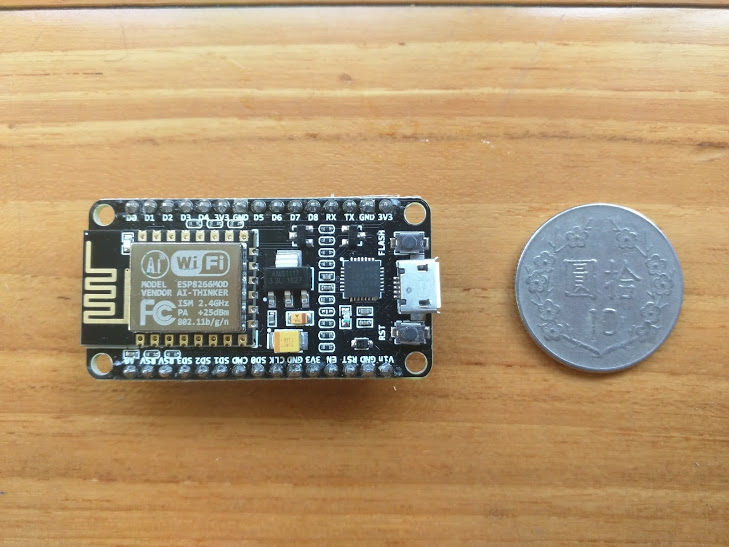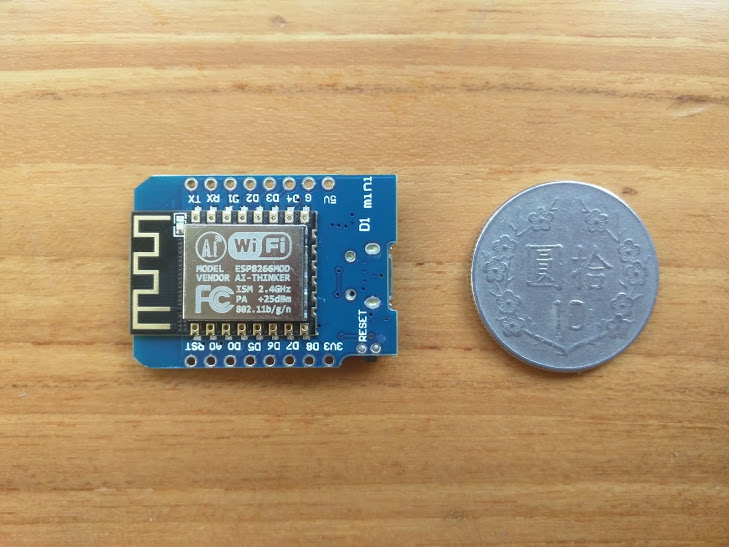Abstract
An IoT system has
many nodes, each node with very limited resources and usually needs to
be
uninstalled to have software modified. Considering an IoT system of 100
nodes, it will be a tedious task to revising them.
IPython
Parallel is a famous distributed-task-queue framework, I
built a small system to demonstrate that we can use ESP8266 modules
running MicroPython
as Workers(Engines) in a IPython Parallel liked Hub-Workers
architecture. In this system we can read/write remote nodes' GPIO pins
and control them accordingly in a central-control fashion. We can also
send any arbitrary script
for remote nodes to execute. Also, script files can be
uploaded to
nodes and have them start operating autonomously.
The
mechanism described above can be used to deploy and manage an IoT
system in a whole new way, in which the functionalities and behavior of
nodes can be modified remotely and dynamically, although they
had
the identical initial program on installation.
Github
Repository
IPython Parallel:
In IPython
Parallel's architecture, a hub
is responsible for bridging the communication between worker nodes.
Moreover, with IPython Parallel we can send any arbitrary
code
for workers to execute. That's impressing. Since we have MicroPython
now, why don't we follow this paradigm in building IoT system? It will
be far more elastic and powerful !
Just image that we don't
need to flash each nodes differently, they all have the same initial
code. A system plan will be deployed over the network to each node and
modify them accordingly, all at once. Each node and the whole is highly
elastic !

Experiment Preparation and Setup:�
config.py
In this configuration file you only need to set theBROKER_HOST address,ip or
domain name will do.Every node will try to connect the broker after boot, so if the broker has a public ip, then every node will be able to connect it.
Modify the HUB_PORT to 80 if necessary, however not recommended (there are scanners out there).
# filename: codes/shared/config.py
## Must config ******************
BROKER_HOST = '192.168.0.105'
BIND_IP = '0.0.0.0' # the ip which broker listens to.
HUB_PORT = 9662
## Must config ****************Start the Broker�
Run the script below to start Broker. If nodes have already connected the Broker via WiFi network, then you will see a list of nodes' on broker's console. You will need the name list afterward.1_start_broker.py
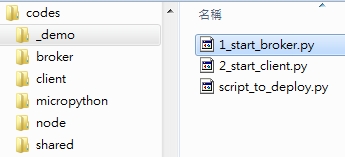
Tests:�
Read / Write remote GPIO pins�
For demonstration, please run the script `2_start_client.py `,
there are some example messages in the file.Before running the script, your have to write the names of nodes into the script. There is a list variable for that.

This
message will ask remote nodes to blink LED
messages['blink_led'] = {'type': 'command',
'command': 'blink led',
'kwargs': {'times': 10, 'forever': False, 'on_seconds': 0.05, 'off_seconds': 0.05}}messages['read_GPIOs'] = {'type': 'command',
'command': 'read GPIOs',
'need_result': True}messages['write_GPIOs'] = {'type': 'command',
'command': 'write GPIOs',
'kwargs': {'pins_and_values': [(2, 0), (2, 1), (2, 0),]}}messages['test eval'] = {'type': 'eval',
'to_evaluate': '2+3',
'need_result': True}messages['test exec'] = {'type': 'exec',
'to_exec': 'print("Testing exec !")'}client.request(remote_node, message)Deploy Script file to remote nodes and have them operating autonomously
If needed, a script file can be uploaded to remote nodes and an algorithm is put inside a while True loop, so the node will function autonomously and only report to central periodically.For example, the on board LED will flash continuously after the following script file was uploaded onto remote nodes.
# filename: codes/_demo/script_to_deploy.py
print('_______ testing remote deploy ______')
print('_______ deployed from remote _______')
import machine
import time
def blink(pin, on_seconds = 0.5, off_seconds = 0.5, on = 0, off = 1):
pin.value(on)
time.sleep(on_seconds)
pin.value(off)
time.sleep(off_seconds)
def main():
on_board_led = machine.Pin(2, machine.Pin.OUT)
while True:
blink(on_board_led) # Main logics here.
# main() will be invoked after this script is uploaded.
main()with open('script_to_deploy.py') as f:
script = f.read()
messages['test upload script'] = {'type': 'script',
'script': script}
client.request(remote_node, message)Summary�
In this mini system, the network of things has highly elasticity. Functionalities and behavior of nodes can be continuously adjusted if necessary.Also, unlike some cluster system, in this system a node can communicate with other nodes, ask them to execute a function and return value, without client's intervention, thus M2M communication is feasible.