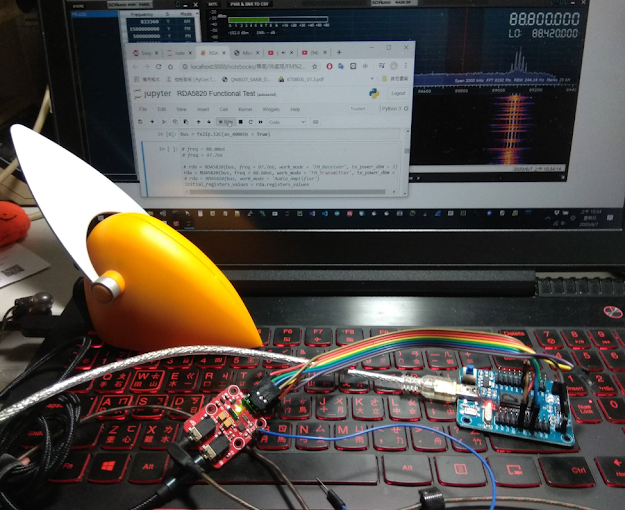A top-level view of object hierarchy
Items in yellow color below are the main object classes in my package.
- Dsp hardware-related:
- SigmaStudio related:
- IC: there will be a *.xml file when you export your SigmaStudio project, which contains the following data, we can operate with the "IC" object.
- parameter RAM data
- program RAM data
- control registers data
- Cell: represents SigmaStudio cells, like SineTone, VolumeControl, Filters..., we can operate DSP functions in real-time through the "Cell" object.
- Factory: this object gets whatever you need for you. Start here.
Object hierarchy of ADAU1401
class ADAU1401 actually contains several sub-classes, most importantly are Control, RAM, and EEPROM.
Object ADAU1401 holds a copy of registers data in memory and synchronizes with hardware registers when needed.
Important methods:
- enable/toggle/mute: enable/disable output.
- start/stop/close/pause/resume: actually equvilant with enable/disable/mute.
- read/write_accress_bytes: I2C read/write data from and to any address of ADAU1401 address space.
- read/write_parameter: "Parameter" is a data wrapper object. These two functions operate Parameter and call "read/write_accress_bytes" functions to access hardware.
- load_registers: load registers configuration data from a list to PC's memory.
- registers_values: current registers values held in PC's memory.
- write_all_registers/update: write registers value from PC's memory to hardware.
- read_all_registers: read registers value from hardware to PC's memory.
- print: print a report of all registers' values.
class Control
Important methods:
- "Message" related:
- messages_from_bytes: parse data bytes into a collection of "Message" objects.
- write_message: write a "Message" to hardware.
- XML related:
- write_xml_ic: read SigmaStudio project XML file and re-write the whole configuration (program, parameters).
- Text file related:
- load_SigmStudio_files: load SigmaStudio files and re-write the whole configuration (program, parameters).
- EEPROM related:
- load_eeprom_from_file: load data of EEPROM from a binary file.
- dump_eeprom_to_file: dump data of EEPROM to a binary file.
- reload_from_eeprom: re-write the whole configuration (program, parameters, control registers), equivalent to software reset.
Important methods:
"RAM" is the base class, which has:
- read/write: read/write data from and to any address of ADAU1401's memory space.
- to_file/from_file: dump to and load from binary files.
Program RAM (inherit RAM):
- read/write: inherit RAM's function.
- read/write_parameter: actually delegate to ADAU1401's functions.
- safe_load: safe load a single 4 bytes parameter.
- safe_loads: safe load up to five parameters at once.
- read/write: inherit RAM's function.
EEROM (inherit RAM):
- messages: pack the data of EEPROM into "Messages".
- read/write: inherit RAM's function.
"Messages" is just a collection of many "Message".
Important methods:
- from_bytes: parse data bytes into a "Message".
- messages_from_bytes:
- messages_from_SigmStudio_files: load SigmaStudio text data files into "Messages".
The project's XML file you export from SigmaStudio contains descriptions of :
- IC: hardware's part number...
- Module: corresponds to SigmaStudio's Cell (like SineTone...), contains one or many Algorithms.
- Algorithm: descript which algorithm should be used.
- Parameter: contains parameters' value/type/address. parameters are stored in hardware's parameter RAM space and are used to manipulate DSP hardware's behavior.
 |
| Top view of XML-related object hierarchy |
Important methods and properties:
- df: a Pandas DataFrame report of parameters configuration. You need Pandas installed to show the report.
- Parameter:
- set_value: set a value, if the parameter is a 4 bytes parameter.
- set_numbers: set a list of values at once. if the parameter contains n values, in turn, has 4 x n bytes.
- numbers: get a list of values from a parameter, which contains n values, in turn, has 4 x n bytes.
- to_integer: force into integer.
- to_float: force into float.
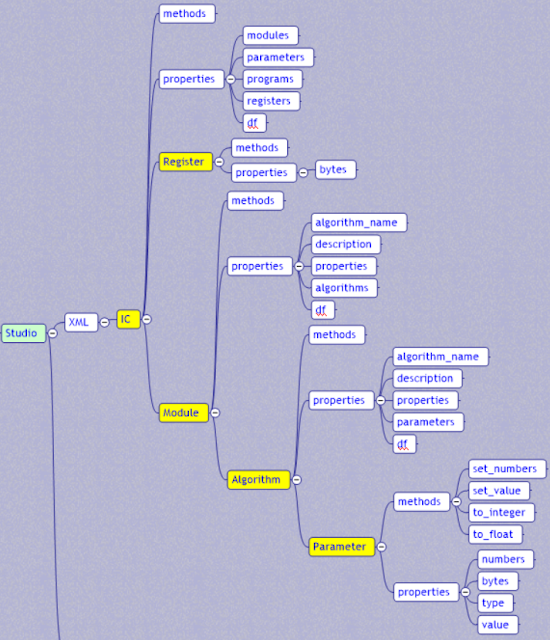 |
| Important methods of XML-related classes |
SigmaStudio Toolbox Cell related classes
Important methods and properties:
- df: a Pandas DataFrame report of parameters configuration. You need Pandas installed to show the report.:
- get_param/set_param: read/write and synchronize a parameter's data with hardware.
- get_parameters_values/set_parameters_values: synchronize many parameters' data at once.
- read_parameter/write_parameter: read/write a "Parameter" object data from/to hardware (delegated to ADAU1401 object).
- show_methods: show a report of a Cell's methods signature.
 | |
|
class Factory
Important methods and properties:
- get_ic: read and wrap project XML file into an "IC" object.
- get_cells: get all the "Cell" objects of a SigmaStudio project. A "Cell" has methods (like set_frequency...) with which we can control Dsp behavior.
- get_cell_by_name: get a "Cell" object by name.
- get_cells_manifest: generate a script for embodying Cell objects
- show_methods: show a report of every Cell's methods signature in a SigmaStudio project.
- save_parameters_to_eeprom: save current parameters' value to EEPROM.